How to improve your page speed?
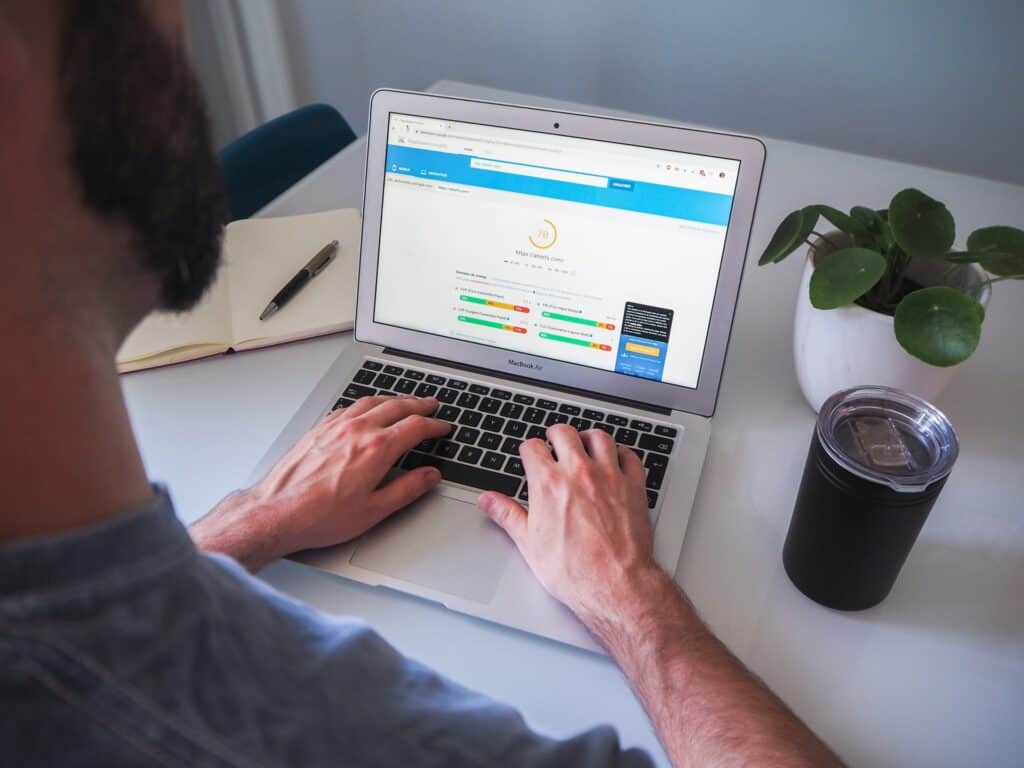
The speed at which a page loads is critical! It has a negative impact on user experience, revenue, bounce rate, and search engine rankings if your website takes too long to load. We’ll talk about site speed in this article. To help you speed up page loading, we’ll give you a list of simple fixes.
Let’s begin!
What exactly is page speed?
For the most part, page speed relates to how fast a user can access the information on a particular page of your website. Page speed refers to the amount of time it takes for a particular page to load, and should not be confused with site speed.
The speed of a page can be affected by a wide range of variables. Among the most critical are:
- How many different types of media assets, such as pictures, movies, and audio files, does the page contain?
- What themes and add-ons do you have on your website?
- The coding and server-side scripting of your website
All of these things affect how quickly your page loads, which in turn affects the User experiences of your website. When pages take longer than expected to load, users will leave in frustration.
How to make your website load fast?
A CDN is a good way to start
The concept of a CDN is “a collection of web servers dispersed across several geographical areas that deliver online content to site visitors in accordance with their location. Having a single server means that all of your visitors requests will be sent to the same piece of equipment. As a result, the amount of time it takes to handle each request rises.
In addition, when users are distant from the server, the loading time increases. Requests from users are sent to the closest server using CDN. As a consequence, users get their material more quickly, and the website itself runs more quickly. This is a pricey, but efficient, method for reducing the time it takes to load.
Reduce Web fonts
The use of web fonts in web design has exploded in popularity. Sadly, using web fonts slows down the speed at which a page loads. Extra HTTP queries are made to external resources when using web fonts. Reducing the amount of web font usage can be accomplished by taking the steps listed below:
- Use the most up-to-date formats.
- WOFF2 for browsers
- Do not include anything other than the site’s standard character sets;
- Only select the styles you need.
Minimize redirects
HTTP requests are made more often when a website changes to a new URL. Ideally, they should be kept to a minimum or dropped wholly. The first step is to do a site check to see if you have any redirects.Then you must determine whether they are essential and just keep those that are.
If you want to know about the tests to evaluate the page loading speed, you can read here at besthosting4you.
Optimize pictures to speed up page load.
What is one of the main reasons why websites often run slowly?
Images! Really, really big images. Several sites’ images are above 1MB in size, while others are over 5MB in size. Whoa! That’s wrong. Large picture files decrease landing page performance and make visitors wait.
Don’t sacrifice picture quality in the sake of optimization. You want to keep your picture files minimal, but you also don’t want your website to seem unprofessional.
Organize your media collection.
It’s possible to accumulate a lot of unnecessary stuff in your database such as images, files, and documents over time. Over time, your media collection is likely to be full with outdated and unused photographs. This only slows down your site. Garbage data and unneeded material are identified and removed from your database as part of the optimization process. Remove unneeded photos and other media assets from your media library to speed up page load times.
Do not use URL redirects.
It is possible to send a visitor from one URL to the other by using a redirect. A redirect can be implemented in a variety of ways. No matter what form of redirect you use, the time it takes to travel from one document to the next will slow down your website. As a result, if feasible, prevent or reduce the amount of URL redirects.
Also Read: Why Would You Need A Plumber? Here Is What You Need To Know.
