Motherboard Buying Guide: What You Should Know?
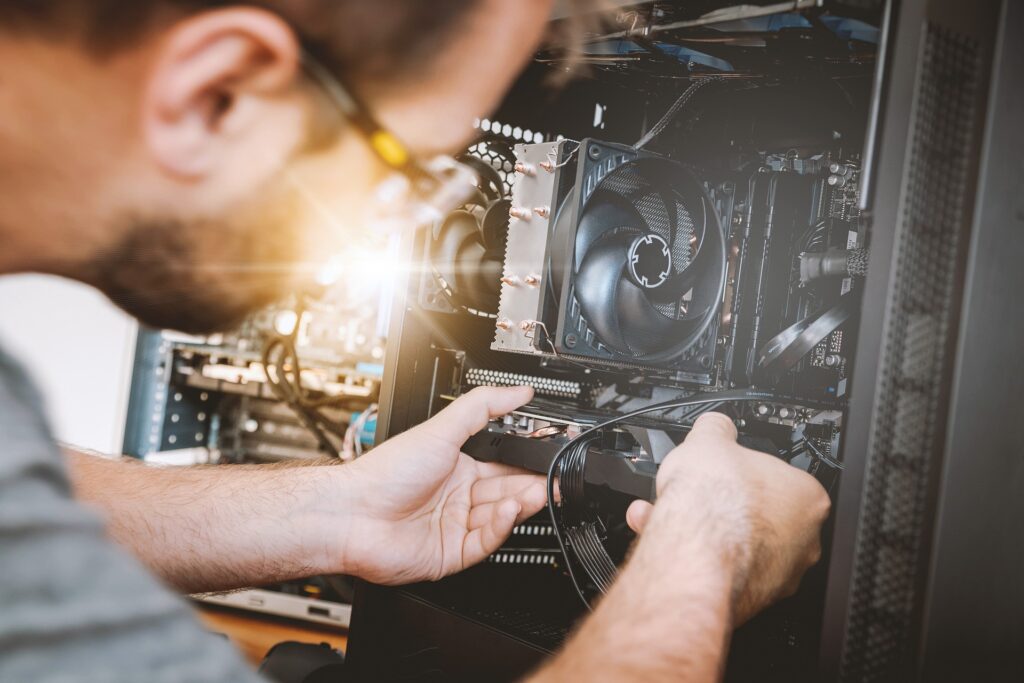
Are all computers the same? Not really. And one of the core reasons some are better than others is a specific piece of hardware we call a motherboard. Every PC has a motherboard. It is a critical component that no computer can function without. However, certain types of motherboards offer much better performance than the average kind.
PC gamers, in particular, are very demanding of their computer setup. It’s not just about having the best internet speeds around, such as with cox internet plans in most areas. It’s also about having the best hardware within your budget. And that includes being smart about your choice of motherboard. This blog will offer you some key information to help you make an informed decision. Read on to learn more about choosing the best motherboard for your needs.
Why and How to Choose the Right Motherboard
Non-techie users may feel confused at this stage. They may feel that spending hundreds (or maybe even thousands) of dollars on a motherboard is unnecessary. However, this beginner’s mistake can often prove fatal to your overall experience.
PCs are not like Lego blocks. Everything does not work with everything. Today’s hardware is very complex and sophisticated. That means it can be difficult for the inexperienced to buy the wrong hardware. This can include motherboards that are not compatible with the rest of your hardware. Or even worse, motherboards that limit the performance of a great PC. But don’t worry. Armed with the right information, you should be able to make a safer buying decision. You can start with understanding factors like:
Size and Expansion Slots
You may not be very familiar with today’s micro-ATX or ATX motherboard sizes. That’s okay, not everyone has a deep interest in hardware. For the record, an ATX motherboard is the most common size. The micro-ATX is typically a smaller version that can offer a better fit. But it also has a lower number of expansion slots. When in doubt as to the right size, measure and compare your new board to the old one.
The very first step is to choose the form of your new motherboard. This doesn’t just mean the size of the board itself (even though that is very important too). It also includes the expansion space or slots that your chosen motherboard comes with.
Choosing The Right Socket for a Processor
Choosing the correct size and expansion slot availability is just the first step. The next is to make sure it has a socket that fits your old or new processor. Motherboards have conventionally used various socket sizes over the years. However, industry standards and user popularity now dictate 3 applicable sizes for modern hardware. BGA, PGA, and LGA remain the three most used socket types.
BGA sockets are native to the motherboard, so you can’t upgrade, remove, or service them. If you’re not sure what type of processor socket is on your motherboard, don’t worry. Manufacturers standardize these things. So, with most Intel boards, you’ll typically see an LGA processor socket. Similarly, AMD motherboards typically include a PGA socket. The type of socket will determine the type of compatible processor.
RAM and Number of Slots
Hardly anyone is a stranger to RAM these days. RAM is an acronym for random-access memory. This memory type allows computers to handle larger volumes of information and processes. Generally speaking, the more RAM you have, the more space for the computer to run and manage processes.
However, there are several types of RAM and not all of them work with all types of motherboards. The motherboard’s RAM slots will tell you what type of RAM will work. And the number of slots indicates the maximum RAM you can run with that board. A board that can accommodate 16 GB or above is usually a safe investment. You can choose to get a smaller amount of RAM initially and add more later on. But you won’t be able to go beyond the number of RAM slots.
The Bundled Features in a Motherboard
Motherboards frequently come with built-in features that can save you money. For example, features like onboard audio, Wi-Fi, and Bluetooth can help you save money on hardware. But each motherboard may be different based on its manufacturer, price range, and intended use. Be sure to research your chosen motherboard for the full range of onboard features.
PCI Ports for External Hardware
Motherboards can also come with PCI slots. These are ports or other connectors that allow you to add external hardware expansions. PCI slots have been around for a long time, and are typically the same across all motherboards. So, you don’t have to worry about PCI-compatible hardware. What you do need to consider is the number of PCI ports or slots on your motherboard.
The intended use for your PC will usually dictate the number of slots. . For example, a gamer may need at least one full-speed slot. But more intensive users could require more than one. The greater the need the more slots you should have. For instance, you’ll need more full-speed PCI ports for hardware like high-quality soundcards and Wi-Fi cards.
Sufficient Number of SATA Ports
SATA ports should always be a key consideration when buying motherboards. SATA ports allow users to connect storage drives like a Solid-State Drive or a Hard Disk Drive. You may have multiple drives, and you may even use all of them simultaneously. Therefore, you need to ensure the board you choose has the right number of SATA connections available. The SATA 6GB port is by far the most suitable for a variety of needs. But you may also want to consider additional ports for external devices using USB 3.0.
Also Read: What Are The Top Websites That You Can Use To Read Books Online.
